Guidelines to authors
The 4th Carbon from Space is a hybrid event and will be in presence on site at ESA-ESRIN, Frascati (IT) and hosted on line on the Webex Meeting webinar platform, from 25-28 October 2022.
Venue on site location:
ESA/ESRIN, Magellan meeting room, Building 1
Largo Galileo Galilei n. 1
00044 Frascati (IT)
Oral presentations are organised into plenary sessions and each oral presentation will be maximum of 15 minutes, each session will be followed by 30 mins of discussion session. We would like to ask the authors to include 1 slide about knowledge gaps and priorities for next steps in your domain of expertise/application, so this information can feed into the discussion sessions of the meeting.
The presenters are kindly requested to upload their presentations on the dedicated laptop of the speaker ready corner located in the conference room (Magellan).
Presentations will have to be uploaded via USB stick up to 30 minutes before the start of the session.
Before doing so, please check the online programme at https://4thcarbonfromspace.esa.int/agenda/ for the following information:
- Date of the presentation
- Title of the session
- Order of the presentation (e.g. 1st, 2nd, 3rd….)
File name convention and format
The conference laptop where to upload your presentations is at the speaker ready corner in the Magellan meeting room, where a dedicated conference support will assist you to upload the presentation in a shared folder named “4thCarbon2022”. The folder has the programme structure and the same structure will be reflected on the laptop of the podium.
Please name your presentation according to the following:
- Presentation Order in the session
- Presenter Last name
(E.g. 01_Brown.pptx/pdf)
Presenters are advised to check prior to their session starts, if formulas/animations/videos are shown correctly.
PPT template
A dedicated ppt conference template (in 16:9) is available for the download in support to the presenters
PPT TEMPLATE
Attending the Session
Presenters should be in the session room 30 minutes before the session begins to meet with the session Chairs, who will be near the stage.
Presentations which have been uploaded to the speaker ready corner at least 30 minutes before the start of the session, will appear in the shared folder called “4thCarbon2022” of the podium laptop.
NOTE: any presentation from personal laptop is not allowed to ensure a smooth programme running and minimise the transition time between presentations.
Room set-up
The Conference room is equipped with one computer/video projector 16:9, a microphone, a lectern, and a pointing device. The software installed on the computer includes:
- Windows 10 (Office 365)
- MS Office 2019 Professional (Power Point, Word)
- Adobe Acrobat Reader
- Windows Media Player
The media player is only available with standard codecs. Use of standard True Type fonts is suggested for PowerPoint presentations. In the case that a ppt contains a video or animation, please ensure that both files (Power Point and video – MPG AVI) are in the same folder. All the presentations should be in pptx or pdf format, any other format is not guaranteed to work on the conference laptop.
IMPORTANT rules to follow during the session,
all the attendees are kindly requested to remain muted and switch off their video to ensure a smooth session flow.
DISCUSSION INSTRUCTIONS
Participants can interact at the end of each session when the discussion starts, via WebEx chat panel:
- if remote participants would like to make a question, they should write it in the chat panel and the chair of the session will read it out loud.
Please use the following protocol to make your question to the presenter: @Name Last Name: Write your question - If remote participants would like to talk, they are requested to ask this through the chat panel and wait for the chair to give them their turn.
Please find below the instructions where to unmute/mute yourself, where to find the “share your screen” icon to present and the location of the participants and the chat panel in the WebEx.
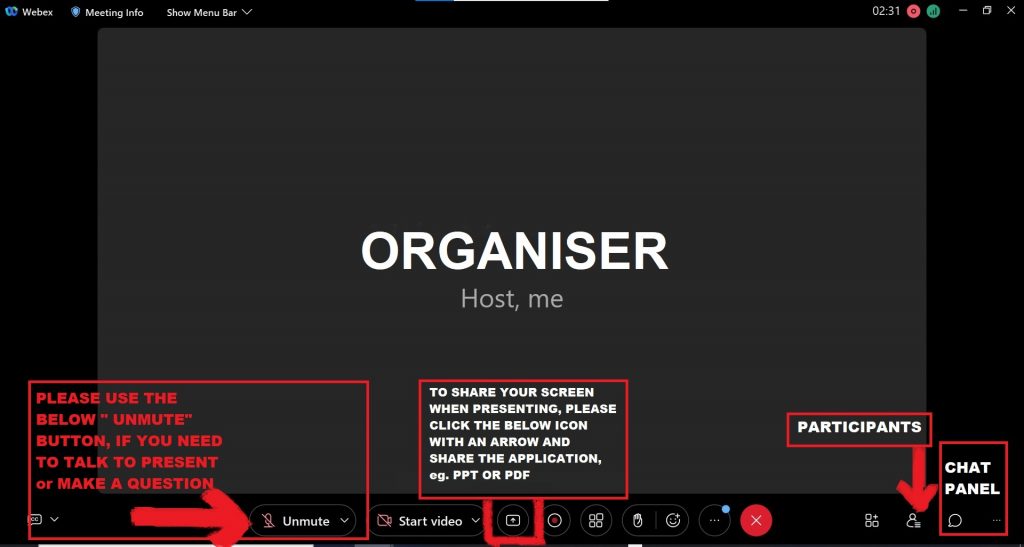
ON THE DAY OF THE EVENT
During the Session(s):
The Session chair will conduct session flow according to the agenda. We recommend the chair to advise the speaker when 2 minutes are left, in order to keep the schedule.
At the end of each session (the last 30 mins approx.) there is an Open Discussion where all the attendees have the possibility to ask questions through the chat or from the meeting room in presence.
Recordings:
This event will be recorded and the videos can be used for re-watch purposes related to the event. However, at the beginning of the Session, the chair reminds all the invited panellists that all sessions are recorded for re-transmission on the website later and that, if they feel uncomfortable, to let the chair know and to disable their own video during a Session.
IMPORTANT
ALL the speakers are requested to send their presentation(s) in pdf or ppt, as a back-up solution to avoid technical problems arising during the sessions. All the presentations should be sent to ENVMAIL@esa.int.
WebEx link to attend remotely to the event, will be sent to all registered participants closer to the event date.
Please find attached some generic technical instructions for the Webex Platform for your information (how to download the sw, how to set up audio/video, how to connect)
@https://www.webex.com/learn/best-practices.html.

